Minecraft has captured the hearts of millions, but before diving into this vast sandbox, many wonder, How big is the Minecraft download?
This question is crucial for anyone with limited storage or data restrictions. From PC to mobile, and Xbox One to Nintendo Switch, Minecraft’s download size varies based on the platform and edition.
This article will answer all your questions about Minecraft’s file size, including comparisons across devices, effects of updates, and tips for managing storage.
Why Download Size Matters In Minecraft?
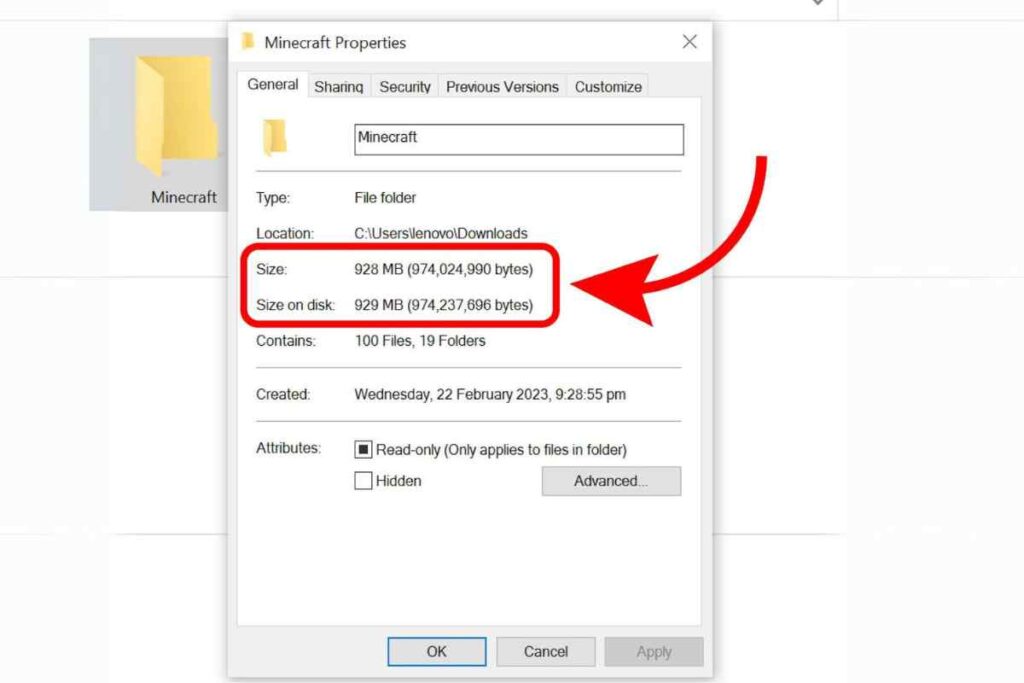
The question, How big is Minecraft download? isn’t just about storage but also about internet bandwidth.
For users with limited data plans, a large download can lead to additional costs or slower speeds.
Also, a large download file may take longer to complete, especially on slower internet connections.
This is why knowing the size of Minecraft on various platforms is essential before you start.
How Big Is Minecraft Download For Java Edition (Pc)?
- Initial Size: The Java Edition’s base download is approximately 200–300 MB.
- With Updates and Mods: Over time, with updates and mods, the storage required often grows to 1 GB or more.
- Comparison with Other PC Games: While Minecraft might seem large at first, it’s actually smaller than many other popular PC games, making it a favorable choice for gamers with limited storage.
How Big Is Minecraft Download For Bedrock Edition (Pc, Mobile, Console)
- Base Size: The Bedrock Edition starts with a size of 300–500 MB depending on the device.
- Variations by Device: While the mobile and PC Bedrock Edition sizes are fairly similar, the console versions may have slight variations due to platform requirements.
- Effect of Updates: With regular updates, the Bedrock Edition can expand beyond its initial size, especially if DLCs or custom content is added.
How Big Is Minecraft Download Apk On Android Devices?
- Base APK Size: On Android devices, the Minecraft download APK file is generally around 200–300 MB.
- Additional Storage Requirements: After installation, additional files and updates may increase storage needs to approximately 500 MB.
- Modded APKs: If you use a modified APK with extra features, expect it to require even more space.
How Big Is Minecraft Download Xbox One?
- Base Download Size: Minecraft’s download size on Xbox One is approximately 1 GB.
- Additional Content: With downloadable content (DLCs), updates, and add-ons, the size may exceed 1.5 GB.
- Storage Tips: If you need extra storage on Xbox One, consider clearing cache or deleting older games to accommodate Minecraft.
Minecraft Download Size On Playstation (Ps4 & Ps5)?
PlayStation Download Size
Minecraft’s download on PlayStation consoles, both PS4 and PS5, generally starts at about 1 GB.
Updates and DLCs
With updates and downloadable content, this size can grow, sometimes reaching around 1.5 GB or more.
Comparison to Xbox
This size is comparable to Minecraft’s size on Xbox, with slight variations due to platform differences.
How Big Is Minecraft Download On Nintendo Switch?
- Base Size: Minecraft on the Nintendo Switch requires around 1 GB of space.
- Potential Growth with Updates: Like other platforms, updates and DLCs may expand the game’s size on the Switch to over 1.2 GB.
- Storage Management on Switch: Given the Switch’s limited storage, external microSD cards can be helpful for managing larger games like Minecraft.
Factors Influencing Minecraft’s Download Size

- Game Updates: Frequent updates bring new features but also increase the download size.
- Mods and Texture Packs: Custom content like mods or high-resolution texture packs can add significantly to the size.
- DLC and Additional Content: Official DLCs and add-ons further increase the total file size on all platforms.
Minecraft Download Sizes By Platform
Below is a summary of Minecraft download sizes across platforms:
| Platform | Base Download Size | Size with Updates & DLCs |
| Java Edition (PC) | 200-300 MB | 1+ GB |
| Bedrock (Windows 10) | 300-500 MB | 500 MB+ |
| Android APK | 200-300 MB | 500 MB+ |
| Xbox One | ~1 GB | 1.5+ GB |
| PlayStation (PS4, PS5) | ~1 GB | 1.5+ GB |
| Nintendo Switch | ~1 GB | 1.2+ GB |
Tips For Managing Minecraft Storage On Any Device
- Clear Cache: For console players, clearing cache can help free up space.
- Uninstall Unused Mods: On PC, removing unused mods and custom content can reduce Minecraft’s total storage.
- Move to External Storage: For consoles, moving games to an external hard drive or storage device helps manage limited internal storage.
- Check Device Settings: On mobile, managing app data and clearing cached files regularly can help free up space.
How Big Is Minecraft Download On Windows 11- Compatibility And Tips!
With the release of Windows 11, players are curious about Minecraft’s performance, download size, and compatibility on the new operating system.
Since Windows 11 supports both Minecraft Java Edition and Bedrock Edition (available via the Microsoft Store), here are some essential points to consider:
Compatibility
Minecraft is fully compatible with Windows 11. The latest OS from Microsoft continues to support Java Edition as well as Bedrock Edition, ensuring a smooth experience for players upgrading from Windows 10.
Download Size
The download size on Windows 11 remains similar to Windows 10:
- Java Edition: Approximately 200–300 MB initially, but often expands to over 1 GB with updates and mods.
- Bedrock Edition: Starts around 300–500 MB, increasing slightly with DLCs or custom content.
Installation Method
Minecraft on Windows 11 can be installed directly from Minecraft.net (for Java Edition) or the Microsoft Store (for Bedrock Edition).
For users upgrading to Windows 11, pre-existing Minecraft installations will seamlessly migrate.
System Requirements on Windows 11
Although Minecraft’s system requirements are relatively modest, Windows 11 has higher base system requirements than Windows 10.
Players should ensure their PC meets both Windows 11 and Minecraft’s requirements for the best experience:
- Java Edition Minimum Requirements: Windows 11, 4 GB RAM, Intel Core i3 or equivalent, and integrated or dedicated GPU.
- Bedrock Edition Minimum Requirements: Windows 11, 4 GB RAM, ARM, Intel, or AMD CPU, and basic GPU support.
Performance Optimization Tips For Minecraft On Windows 11
Use Game Mode
Windows 11 includes a Game Mode that reduces background activity, which can help Minecraft run more smoothly.
Optimize Graphics Settings
Minecraft players on Windows 11 can adjust in-game settings like render distance, frame rate, and graphics quality for better performance, especially on lower-spec devices.
Update Drivers
Ensure graphics and system drivers are updated to take full advantage of Windows 11’s enhanced performance capabilities, as this can improve both visuals and stability in Minecraft.
Windows 11 Widgets and Quick Access
The new layout of Windows 11 offers customizable widgets, which can be used for checking system performance stats while playing, helping players monitor RAM or CPU usage without disrupting gameplay.
Windows 11’s Impact On Minecraft’s Download Size And Storage
- Although Minecraft’s file size doesn’t change with Windows 11 specifically, the game may require additional storage space due to OS-level updates or system resources allocated by Windows 11 for newer features.
- Windows 11 players may notice slightly better load times due to DirectStorage technology, which speeds up asset loading, benefiting large worlds or mod-heavy setups on Minecraft Java Edition.
Comparing Minecraft’s Download Size To Other Games

Minecraft’s download size is smaller compared to many modern games. While games like Fortnite and Apex Legends can exceed 10 GB, Minecraft remains relatively compact, making it ideal for devices with limited storage.
In Summary
How big is Minecraft download? It depends on the platform. But in general, it ranges from 200 MB to over 1 GB across devices.
Console users may need around 1 GB, with potential increases due to updates and DLC.
Mobile players need between 200–500 MB, while PC users on the Java Edition often see storage requirements reach 1 GB or more.
FAQs
How big is Minecraft download on PC (Java Edition)?
The Java Edition download is around 200–300 MB, expanding to 1+ GB with mods and updates.
How large is Minecraft download on Xbox One?
On Xbox One, Minecraft’s base download size is approximately 1 GB, with potential increases due to additional content.
How big is Minecraft download APK on Android?
The APK for Android is around 200–300 MB, though it may grow to 500 MB with updates.
How much space does Minecraft need on PlayStation?
PlayStation versions require around 1 GB initially, increasing with updates and DLC.
Is Minecraft download size larger on console or PC?
It’s generally comparable, though mods on PC can increase the Java Edition size more significantly.
Does Minecraft’s size grow with every update?
Yes, regular updates often add to Minecraft’s storage requirements.
Can I reduce Minecraft’s download size?
While the initial download size is fixed, you can manage storage by removing mods and add-ons.
How big is Minecraft on Nintendo Switch?
The Switch version of Minecraft requires around 1 GB, increasing slightly with updates.
Why does Minecraft’s download size differ by platform?
Platform-specific requirements and content contribute to slight size differences.
How does Minecraft’s size compare to other popular games?
Minecraft’s download size is relatively small, making it more accessible for devices with limited storage.
ALSO READ
How To Enable Flying on Minecraft Server: An In-Depth Guide