In Minecraft, controlling your character is fundamental to your overall gaming experience. Understanding how to unbind a key in Minecraft allows players to customize their control scheme according to their preferences.
This is particularly important for avoiding accidental actions and enhancing gameplay efficiency.
In this guide, we’ll explore the process of unbinding keys, the benefits it offers, and specific instructions for different game versions.
Definition And Explanation Of Unbinding A Key In Minecraft

Unbinding a key in Minecraft involves removing the function associated with a particular key in the game. Each action such as jumping, running, or using items is assigned to a specific key or combination of keys.
When players find that certain bindings hinder their performance or lead to unwanted actions, they may choose to unbind those keys.
This process helps players customize their controls to suit their gaming style, which can significantly improve their gameplay experience.
Importance And Relevance Of Unbinding Keys
Understanding how to unbind a key in Minecraft is relevant for several reasons:
Enhanced Control
Custom key bindings allow players to fine-tune their controls, leading to more precise actions during gameplay.
Reduced Errors
Unbinding keys can prevent accidental actions that disrupt gameplay, such as jumping or placing blocks when trying to move.
Personalization
Each player has a unique play style. By unbinding keys, players can create a personalized control scheme that aligns with their preferences.
Compatibility with Mods
Many players use mods to enhance their experience. Knowing how to unbind a key helps prevent conflicts between mod functions and default controls.
Adaptation to Game Modes
Different game modes in Minecraft may require different controls. Unbinding keys can help players adjust their controls for various gameplay styles.
Support for Multiple Platforms
Whether you’re wondering how to unbind a key in Minecraft PS4 or on PC, this knowledge is crucial for optimizing gameplay.
How to Unbind a Key in Minecraft
To effectively unbind a key in Minecraft, follow these detailed steps for both the Java and Bedrock editions of the game.
Unbinding Keys In Minecraft Java Edition
- Open the Game: Start by launching Minecraft and navigating to the main menu.
- Access Options: Click on the “Options” button in the menu.
- Navigate to Controls: Select “Controls” to view the key bindings currently set.
- Identify the Key Binding: Browse through the list of actions to find the specific command you want to unbind, such as “Forward” or “Jump.”
- Clear the Binding: Click on the action you want to change. Then, press the “Esc” key or the “Delete” key to clear the existing key binding.
- Save Changes: After you’ve cleared the binding, click “Done” to save your changes and exit the controls menu.
- Test the Changes: It’s always good to test your new settings in-game to ensure that your unbinding worked as expected.
Unbinding Keys In Minecraft Bedrock Edition

- Open the Game: Launch Minecraft and head to the main menu.
- Enter Settings: Click on the “Settings” button.
- Access Controls: Look for “Controls” or “Touch”, depending on your device (mobile, console, etc.).
- Find the Action: Scroll through the list to locate the action you wish to unbind.
- Clear the Binding: Tap on the action, and you should see an option to clear or reset the key. Select this option.
- Confirm Changes: Save your changes and exit the settings.
- Test the Changes: Just like in the Java Edition, test your new controls in-game to confirm that everything works smoothly.
Advantages Of Unbinding Keys
Unbinding keys in Minecraft comes with several advantages that enhance gameplay:
Flexibility in Gameplay
Players can try different key configurations, making it easier to find a setup that feels comfortable and intuitive.
Improved Response Times
Unbinding keys can lead to quicker and more accurate reactions during critical gameplay moments, such as combat or building.
Customization for Accessibility
Players with specific needs can adjust their controls to make the game more accessible, ensuring a better experience for everyone.
Better Control Over Complex Actions
Some in-game actions, like crafting or navigating inventories, may require specific key bindings. Unbinding irrelevant keys can streamline these actions.
Conflict Prevention with Mods
For players using mods, unbinding keys can prevent interference between default controls and mod actions. This is particularly relevant for those using the Minecraft unbind key mod.
Disadvantages Of Unbinding Keys
While unbinding keys has its benefits, it also comes with certain disadvantages:
Learning Curve
Players may face a learning curve as they adapt to new key bindings, which can be particularly challenging for new players.
Potential Confusion
Removing familiar bindings might lead to confusion until the new layout is memorized. Players may accidentally press keys expecting old functions.
Inconsistency Across Platforms
Different platforms may have varied key binding options, leading to inconsistency in gameplay experiences.
Tips For Unbinding Keys Effectively
Take Notes
Before making changes, write down your current key bindings. This will allow you to revert back easily if needed.
Start Small
Begin with unbinding one key at a time. This approach allows you to assess the impact of each change on your gameplay.
Experiment Gradually
Use unbound keys for specific tasks initially. As you become comfortable, incorporate them into your regular gameplay.
Consult Community Guides
Online forums and community guides can offer insights into popular key bindings that enhance gameplay.
Stay Updated
Keep track of Minecraft updates, as new versions may introduce additional key binding options or settings that can improve your experience.
How To Unbind Keys In Other Games?
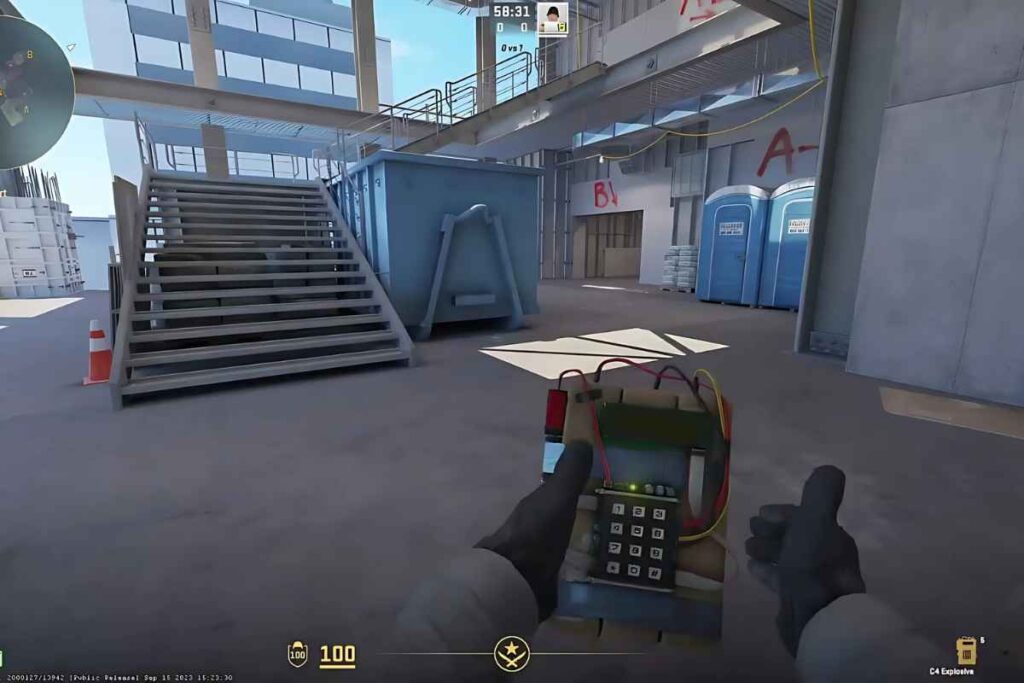
If you’re interested in learning how to unbind keys in other games, here’s a brief overview:
How to Unbind a Key in Rust?
Similar to Minecraft, players can access the controls menu in Rust and clear specific key bindings to optimize their gameplay experience.
How to Unbind a Key in Minecraft PS4?
The steps for unbinding keys on PS4 are straightforward. Navigate to settings, select controls, find the action to unbind, and clear the binding as needed.
How to Unbind a Key in Minecraft Java?
The steps mentioned earlier apply directly to the Java version of Minecraft, where players can customize their controls for a better experience.
Conclusion
In conclusion, knowing how to unbind a key in Minecraft is essential for players looking to enhance their gaming experience.
Whether you’re playing on Java or Bedrock, customizing key bindings allows you to play more efficiently and comfortably.
With the advantages of improved control, reduced errors, and personalization, unbinding keys can significantly benefit your gameplay.
While there may be challenges in adapting to new controls, the long-term rewards of a tailored gaming experience are well worth the effort.
FAQs
How do I unbind a key in Minecraft?
To unbind a key, go to the controls menu in settings, select the action you want to unbind, and press “Esc” or “Delete.”
Can I unbind keys on Minecraft PS4?
Yes, you can unbind keys in Minecraft on PS4 through the settings menu under controls.
What is the Minecraft unbind key mod?
The Minecraft unbind key mod allows players to customize their key bindings beyond the default settings, offering more flexibility.
Why would I want to unbind a key in Minecraft?
Unbinding keys can help avoid accidental actions, improve control, and allow for personalized gameplay tailored to your preferences.
Does unbinding keys affect my gameplay?
Yes, it can improve your performance by reducing errors and enhancing control, especially during complex game situations.
Can I rebind a key after unbinding it?
Yes, you can always rebind a key by accessing the controls menu and assigning a new key to the action.
Is there a difference in unbinding keys between Java and Bedrock?
The general process is similar, but the menu layout and specific terms used may differ slightly between editions.
How to unbind a key in Rust?
The process is similar to Minecraft; access the controls menu, select the key, and delete the binding.
What should I do if I forget my key bindings after unbinding?
It’s advisable to write down your original bindings before making changes, so you can easily revert if needed.
Can unbinding keys help with mods?
Yes, unbinding keys can prevent conflicts between mods and default controls, ensuring smoother gameplay.
ALSO READ
How To Assign An Item Id In Minecraft: The Ultimate Guide!
How To Open Mod Config Minecraft: Mastering Mod Configs!
Why Isn’t My Mouse Locking In Minecraft: Find Out Now!